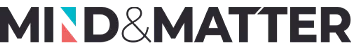Ever been overwhelmed by the sheer multitude of choices while shopping at a shopping centre or supermarket? Imagine encountering 100 different items that all look, feel, and function somewhat similarly, it is a daunting experience.
Similarly selecting a mobile app development tool is akin to navigating through this sea of options. A good choice can yield long-term benefits, while a bad choice may force you into a new investment strategy with extra added costs.
The challenges across the board in mobile app development pose inherent risks. The technology you choose becomes the linchpin, determining the quality and capabilities of your mobile app. Changing course in the future entails a complete overhaul – an expensive and time-consuming endeavour.
Often, UK startups, in particular, overlook the scalability factor in mobile apps, focusing instead on immediate solutions. This approach is fundamentally flawed when selecting a mobile application development tool.
Before choosing a tool, it is crucial to meticulously analyze your application’s features and requirements. Opt for a tool that aligns with your needs, facilitating the development of functions and features tailored to meet your specific requirements.
Seeking guidance from a mobile app development company with experience (like Mind & Matter based in Birmingham) as a viable option. We can assist you in making informed choices or even build the app for you using a tool that best suits your custom needs.
To simplify the process, I have compiled a list of the 8 best Mobile Application Development Tools, aiming to aid you in creating a stellar mobile product.
So you ask, What are the top 8 Mobile Development App Tools in 2024?
Let us take a closer look at the top mobile app development tools you can use to build your dream mobile app.
1. React Native
React Native is a very popular JavaScript-based mobile app development framework known for its capability to facilitate the simultaneous development of apps for both iOS and Android platforms. Unlike traditional approaches that require Java and Swift or Obj-C for Android and iOS development, React Native employs a common codebase, enabling the creation of multi-platform applications.
Launched in 2015 by Facebook, React Native has steadily gained popularity and has become a preferred choice for many professional software development companies. Its growth is evident, with top names like Facebook and Uber leveraging its capabilities. React Native’s versatility and efficiency make it a noteworthy tool in the realm of mobile app development.
React Native boasts a continually expanding community, including app developers from popular organizations like Facebook, Airbnb and Uber.
Key features contributing to its popularity include:
- Reusable Logic: React Native facilitates the reuse of state management, react hooks, and component logic, streamlining the development process.
- Cross-Platform Code Reusability: The framework allows effective code reuse for both iOS and Android apps, enhancing efficiency and reducing development time.
- Third-Party Integration: React Native supports excellent third-party integration, allowing seamless incorporation of JavaScript modules, native modules, and libraries.
- Hot and Live Reloading: Developers benefit from hot and live reloading functionality, enabling real-time execution of code changes during the development phase.
- UI-Focused Development: React Native empowers developers to maintain a focus on the user interface (UI) throughout the development process, contributing to a smoother and more intuitive app creation experience.
Pricing: It’s an open-source framework, so it is FREE to use.
2. Flutter
Flutter is an open-source SDK (software development kit) developed by Google, based on the Dart programming language. It stands out for its affordability, rapid development speed, and comprehensive feature set. Flutter is versatile enough to meet the needs of both large corporations as well as seamlessly integrate into startup environments.
Similar to React Native, Flutter enables the concurrent development of apps for both iOS and Android platforms. This flexibility makes Flutter one of the most utilized app development frameworks among developers, showcasing its popularity in the mobile app development landscape.
Flutter introduces a unique feature called ‘Hot Reload,’ enabling developers to render changes quickly and witness instant reflections on the UI. This feature significantly accelerates the development process.
Other notable features of Flutter include
- Bug Identification in Development: Flutter empowers developers to identify and address bugs during the development cycle itself, contributing to a more efficient and streamlined development process.
- Customizable Widgets: The framework allows the creation and adjustment of complex widgets to meet the specific requirements of the application, enhancing its flexibility and customisation.
- Integration with Native Functionalities: Flutter supports the use of existing Swift, Java, and Objective-C codes, providing access to native functionalities like location and camera within the application.
- Backend Support with Google Firebase: Developers using Flutter benefit from backend support through Google Firebase, adding a layer of confidence to build scalable and robust applications.
Price: While Flutter itself is a free and open-source framework for mobile app development. You may need to pay, including app store fees and any third-party packages or services
3. Xamarin
Xamarin is a powerful cross-platform app development framework created by Microsoft. It stands out as an excellent choice for building native apps using a single codebase. Developers leverage C# and the .NET framework to create native applications for Android, iOS, and Windows platforms.
Choosing Xamarin for app development comes with several compelling reasons:
- Full Native API Access: Xamarin utilizes the Mono framework, exposing 100% of the native APIs. This allows developers to make full use of the device’s capabilities, ensuring a high level of performance and access to platform-specific features.
- Platform-Specific IntelliSense: Xamarin features platform-specific IntelliSense, making coding more straightforward. Developers benefit from enhanced code completion and suggestions tailored to the specific platform they are working on.
- Application Indexing and Deep Linking: Xamarin supports application indexing and deep linking, enhancing user experience and making it easier for users to discover and navigate within the app.
- Efficient Development Cycle: The development cycle with Xamarin involves a smooth process of the build, testing, deploying, and repeating using the familiar C# programming language. This contributes to faster development and iteration.
- Authentication and Notifications: Xamarin supports the integration of enterprise or social authentication, push notifications, and offline sync features, providing developers with comprehensive tools for creating feature-rich applications.
- High-Performance Shared Libraries: Xamarin allows the creation of high-performance shared libraries, streamlining development and ensuring consistent performance across platforms.
- Enterprise App Development: Xamarin is a preferred tool for software development companies focused on building enterprise apps and software. Its versatility and features cater to the demands of complex and robust applications commonly found in enterprise settings.
Price: Xamarin is a FREE and open-source tool.
4. Ionic
Ionic, with its comprehensive open-source SDK, stands out as a popular choice for constructing hybrid applications through the utilization of CSS, HTML5, and SASS-like technologies. Leveraging Ionic for mobile app development offers a distinct advantage in terms of seamless release updates.
The framework facilitates a streamlined process where app developers can efficiently send release updates directly to users. This capability is particularly advantageous, allowing for swift deployment of features and fixes. The ease of automating app delivery with Ionic contributes significantly to expediting the overall speed of mobile app development.
Choosing Ionic comes with several advantages that cater to efficient app development and management:
- Independent Updates: Ionic allows developers to deliver app updates, bug fixes, and content changes without the need for Mobile Device Management (MDM) approval or waiting for app store approval. This independence accelerates the release process.
- Workflow Automation: Ionic provides the ability to automate workflows, from native binary builds to quality assurance (QA). This automation streamlines development processes, improving efficiency and reducing manual intervention.
- Cloud-Based Native App Binaries: Ionic offers the capability to create native app binaries in the cloud using an Ionic package. This cloud-based approach enhances accessibility and collaboration among development teams.
- Centralized Dashboard: Ionic features a centralized, shared dashboard with live activity feeds. This dashboard provides a comprehensive overview of ongoing activities, making it easier for teams to collaborate and stay informed.
- Industry-Specific Defaults and Workflows: Ionic provides industry-specific defaults and pre-built workflows to automate development tasks. This feature helps developers leverage best practices specific to their industry, contributing to standardized and efficient development processes.
Pricing: It is a paid open-source UI toolkit, visit their website for more information.
5. Sencha
Sencha proves to be an excellent choice for rapid mobile app development, especially if you aim to create native apps compatible with the latest iOS and Android versions. Particularly well-suited for building enterprise applications, Sencha operates on an MVC-based JavaScript framework, providing developers with an intuitive interface accessible at their fingertips.
The framework enhances application responsiveness and offers seamless utilization for HTML5 mobile app developers proficient in Sencha. Its versatility shines as it allows developers to create applications for both Android and iOS without encountering any significant challenges. Sencha stands out as an ideal tool for those seeking efficient development solutions for modern native applications.
Choosing Sencha comes with a range of benefits that make it a preferred choice for app development:
- Rich Component Library: Sencha offers more than 115 fully supported components that can be seamlessly integrated with various frameworks like Angular and FOSS. This extensive component library provides developers with a wide array of options for building feature-rich and visually appealing applications.
- Commercially Supported UI Widgets: Sencha provides commercially supported UI widgets for essential elements such as menus, toolbars, and lists. This support ensures the reliability and stability of these critical user interface components.
- End-to-End Testing Solution: Sencha offers an end-to-end testing solution specifically designed for Ext JS. This integrated testing solution streamlines the testing process, ensuring the robustness and reliability of Ext JS applications.
- Reduced Dependencies: Sencha helps reduce dependencies on multiple libraries and versions. This consolidation simplifies the development environment and contributes to better code management and maintenance.
- Single Code Paradigm: Sencha follows a single code paradigm across all components. This consistency in coding practices promotes ease of development, reducing the learning curve for developers working on different parts of the application.
- Community Strength: Sencha boasts good community strength. A strong community can be beneficial for developers, providing access to resources, support and shared experiences, fostering collaboration and problem-solving.
Price: It is Open-source and FREE to use
6. jQuery Mobile
jQuery Mobile is an HTML5-based UI system built on jQuery, specifically designed for creating user interfaces for mobile apps. It offers a variety of UI elements and features tailored for mobile and tablet applications. jQuery Mobile is known for its efficiency, touch-friendly design, and support for a wide range of devices.
Reasons to choose jQuery Mobile include:
- HTML-Centric Development: jQuery Mobile allows developers to create entire application interfaces using HTML with minimal JavaScript code. This HTML-centric approach simplifies development and makes it accessible for developers familiar with web technologies.
- Efficient Ajax Implementation: The framework efficiently utilizes Ajax to simplify complex code structures into concise lines of code. This implementation contributes to quicker page loading and improved overall performance.
- Device Support: jQuery Mobile provides excellent support for both high-end and less capable devices, including those that do not support JavaScript. This versatility ensures that apps built with jQuery Mobile are accessible across a wide range of devices and browsers.
- Animated Page Transitions: Developers can easily animate transitions from the currently active page to a new page using jQuery Mobile transition events. This feature enhances the user experience by adding dynamic and visually appealing effects.
- Touch-Friendly Form Elements: The framework includes touch-friendly form elements, making it easy for developers to create stylish and user-friendly forms for mobile applications.
- Themeroller for UI Styling: jQuery Mobile offers Themeroller, which allows developers to take UI styling and theming to the next level. This feature provides customization options for cross-platform widgets, allowing developers to determine ownership over application styling.
Price: It is Open-source and FREE to use
7. Titanium SDK
Titanium SDK is a mobile app development framework based on the Apache Cordova (PhoneGap) framework, utilizing hyperloop technology to provide direct access to native APIs. This approach allows developers to write JavaScript code that directly maps to native APIs, enhancing performance and delivering a close-to-native experience.
Key Features of Titanium SDK include:
- Native UI Elements: Titanium SDK allows the integration of navigation bars, menus, dialog boxes, and other native UI elements into applications. This feature contributes to creating apps with a native look and feel.
- iPad-Specific Features: The framework offers special support for iPad-specific features, such as split views and popovers. This enables developers to optimize their applications for iPad devices, taking advantage of the unique capabilities they offer.
- Framework Compatibility: Developers can use popular frameworks like Angular, Vue.js, TypeScript, React, and others with Titanium SDK. This flexibility allows developers to leverage their preferred frameworks and tools for building mobile applications.
Pricing: Titanium SDK is an open-source framework and is available FREE of cost. Developers can access and use the framework without incurring licensing fees.
8. Framework 7
Framework 7 is a mobile HTML framework primarily used for creating native iPhone applications, and it has also started providing support for Android apps. This open-source framework is known for its simplicity, ease of understanding, and the ability to build native apps quickly. Many iPhone app development companies choose Framework 7 for their mobile app projects.
Key reasons to choose Framework 7 include:
- Simple HTML Structure: Framework 7 utilizes a simple HTML layout combined with CSS and JS files. This straightforward approach makes it easy for developers to understand and accelerates the development of native applications.
- iOS-Specific UI Elements: The framework offers visualization, animations, and touch interaction features specifically designed for iOS. This ensures that the created apps have a native look and feel on iOS devices.
- Ready-to-Use UI Elements: Framework 7 provides a wide range of ready-to-use UI elements and widgets, including list views, media lists, modals, popups, form elements, and more. This collection of pre-built components speeds up the development process.
- iOS Swipe-Back Action: The framework supports the iOS swipe-back action from the left border of the screen. This gesture enhances the user experience by allowing users to navigate back by swiping from the edge.
- Custom Styles: Developers can introduce custom styles to their applications, allowing for a personalized and unique visual appearance.
- Video Ad Experience: Framework 7 has enhanced video ad experiences through a partnership with vi (Video Intelligence), contributing to improved multimedia capabilities in applications.
Pricing: It is an open-source framework and is available FREE of cost.
Ending Thoughts
It Is important for developers to choose the right set of tools that align with their specific project requirements. Conducting thorough research, experimenting with different tools, reading reviews, and seeking recommendations from other developers are effective strategies for making informed decisions.
Another approach is to streamline the development process in order to leverage a mobile app development company, like Mind & Matter based in Birmingham.
We often have a vetting process in place to ensure that only highly skilled and qualified developers work on our projects. We use reputable platforms, as part of our hiring process, which gives us access to a pool of top talents. This ensures our apps are developed to the highest standards.
Ultimately, the choice of tools depends on factors such as project complexity, budget constraints, and specific feature requirements. Whether developers opt for individual tools or platforms like Flutter or React Native, the goal is to create a seamless and efficient development workflow that leads to successful app deployment.