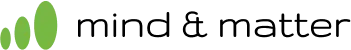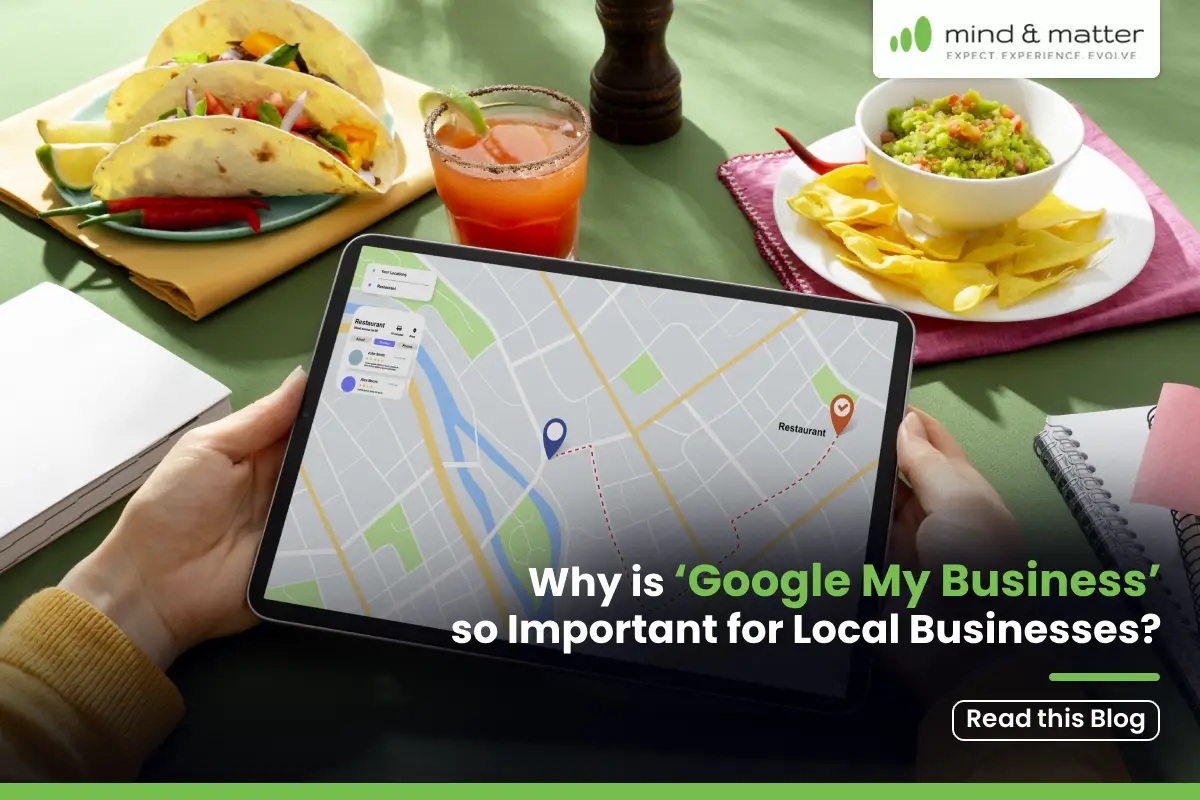Ever wonder how search engines find your website content? One important factor is internal linking. These are links within your website that connect different pages to each other. They help search engines understand your website’s structure and which pages are most important.
Strong internal linking helps search engines find and rank your content more effectively. It makes it easier for users to navigate your website and find the information they are looking for. Internal links can keep users engaged on your website by directing them to the relevant content.
In this article, we are going to discuss why internal linking is important and How to approach internal linking.
What are Internal Links?
Have you ever clicked a link on a website that took you to another page within the same site? Those are internal links. Internal links are like pathways that connect different pages on your website. They help both users and search engines navigate your site and find the information they are looking for.
There are two main types of internal links:
- Navigation Links: These are the links you see on your website’s menu, footer or sidebar. They typically point to the main sections of your website.
- Contextual Links: These are links that appear within the content of your pages. They connect to related content that might be interesting or helpful to your audience.
By using a mix of internal links, you can create a well-connected website that is easy for both users and search engines to navigate (and trust).
Internal Links VS External Links
Think of your website as a house – internal links are like the doors that connect different rooms. The external links are the main doors (front and back doors) that lead outside your house into the main world or other houses.
- Internal Links: These are like the doors within your house that connect different rooms. They allow users to navigate easily between different pages on your website, finding the information they need quickly. Search engines also use internal links to understand the structure of your website and how the different pages relate and engage with each other.
- External Links: These are like the main doors that lead outside your house to other houses on the street. They connect your website to other relevant websites on the internet. External links can be useful for providing additional information or resources to your readers, but they do not directly impact your website’s SEO in the same way internal links do.
For website owners in the UK focused on SEO (Search Engine Optimization), internal links are very important. By strategically using internal links, you can help search engines understand which pages on your website are most important and improve your website’s ranking in search results.
Why internal links are important to Google?
Imagine links as votes for popularity in the eyes of Google. The more links a webpage has, both from other websites (external links) and from within your own website (internal links), the more important Google will consider your website to be.
Here is why links matter:
- Discovering new content: Google uses links to find new webpages and add them to its search index.
- Ranking content: Links act as votes of trust, telling Google that a webpage is valuable and informative. Pages with more links tend to rank higher in search results.
- Understanding website structure: Internal links help Google understand how the different pages on your website are related. This helps users identify relevant information more easily.
Internal linking is within your control. By strategically linking your important pages to other relevant pages on your website, you can help Google understand your website’s structure and therefore improve your SEO.
Think of Googlebot as a curious explorer trying to map your website
Internal links act like pathways that Googlebot follows to discover and understand all the content on your website.
Here is how they work:
- Following the trail: Googlebot starts at your homepage and follows the links it finds there. Each link leads the Googlebot to a new page, where it can discover even more relevant links.
- Connecting the dots: By following these links, Googlebot can see how different pages on your website relate to each other. For example, if a blog post about “choosing hiking shoes” links to a page about “different types of hiking trails,” Googlebot understands that these pages are topically related.
- Finding hidden gems: Without internal links, some pages on your website might be like hidden rooms – difficult for Googlebot to find. By strategically linking to these pages, you can help Googlebot discover and index them more easily.
Internal links are a win-win:
- Search engines: They can understand your website’s structure and content better.
- Your website: Your site gets a boost in SEO (Search Engine Optimization) as relevant content gets discovered and ranked higher in search results.
By using internal links effectively, you can create a well-organized website that is easy for both Google and visitors to navigate.
Link Power: How Links Help Your Content Shine on Google
Have you ever wondered how Google decides which web pages deserve the top spot in search results?
Links play a big role. Links act like votes of trust, telling Google that a webpage is valuable and worth seeing. However here is the interesting part – not all links are created equal.
Imagine the link as a value being compared to a pot of gold. The more valuable a website is, the bigger the pot of gold it has to share with the pages it links to. Guess which pages on a website have the most backlinks (links from other websites)? You may have guessed it, the homepage. The homepage has a giant pot of gold to share with all the links it features.
Here is a cool trick: the gold gets divided amongst all the links on the homepage. This means if you link to your latest blog post from the homepage, it gets a bigger chunk of that gold compared to just being on a category page. This means Google notices these new blog posts much easier and quicker, as they are linked from the homepage.
The more valuable links a page has, the more gold it accumulates. Google sees pages with lots of valuable links as more important, making them more likely to rank higher in search results. So, the more you link to your awesome blog posts from other important pages on your website, the more likely they are to become Google gold stars.
Make Your Website Easy to Navigate with Smart Links
Ever get lost in a maze of web pages? Well, you really do not want your website visitors to feel that way. Internal linking is like creating helpful signposts throughout your website, guiding users and search engines to the content they crave.
Here is why it is important and how to get started.
Why Internal Linking Rocks?
Imagine Google trying to understand your website. Internal links act like clues, helping Google figure out which pages are important, how they relate to each other, and what topics they cover. This is super important for SEO (search engine optimization) – the magic that gets your website ranking high in search results.
Ready to Build Your Linking Strategy?
The best approach depends on your website and goals, here is a roadmap to get you started:
- Step 1: Assess What You Have Now. Take a peek at your current website structure. How are your pages linked together?
- Step 2: Highlight Your Stars. Identify the most valuable pages you want users and search engines to find.
- Step 3: Connect the Dots. Strategically link your important pages from other relevant pages on your website. Think of this like creating a web of information.
We will explore these steps further in detail in the next part.
Building a Website Structure: The User-Friendly Pyramid
Think of your website as a pyramid, wide and stable at the bottom leading to a clear and focused point at the top. This pyramid represents the ideal website structure, where navigation is intuitive and users can find what they need easily.
Here is the breakdown:
- The Peak: Your Homepage – This is your website’s prime spot, the very tip of the pyramid. It should be clear and concise. This should give your visitors a quick understanding of what your site has to offer.
- The Main Sections: Your Categories – Imagine these as the broad layers of the pyramid. These are your main website sections such as “Products,” “Services,” or “Blog.”
- The Base: Your Individual Pages – These are the specific pages within each section, like product descriptions, blog posts, or contact information. They provide the detailed content users are looking for.
- Subcategories (optional): For some websites, there might be additional layers within the main sections. Think of these as smaller steps within a broader category.
Navigation: Your Map to the Pyramid
Your website’s menu should mirror this pyramid structure. A well-organized menu acts like a map, guiding users to the relevant section and eventually the page they need, with minimal clicks.
Shine a Spotlight on Your Website’s Gems: Highlighting Cornerstone Content
Every website has its star players, the content that truly stands out and embodies your brand’s core message. This is what we call cornerstone content. Think of it as the ultimate resource on a topic you specialize in, the one you want users and search engines to find first.
How to Identify Your Cornerstone Content Gems?
Not sure where to start? We have a separate article on cornerstone content to help you delve deeper, but here is a brief – Imagine the questions someone might ask about your business or niche. The content that comprehensively answers those questions is likely your cornerstone content.
Give Your Cornerstone Content the Spotlight!
Once you have identified your gems, it is time to show them off. The more links you have pointing to your cornerstone content, the stronger the signal you send to Google about its importance.
Here are some prime locations to add these links:
- Within Your Content: Subtly weave links to your cornerstone content through relevant blog posts and articles.
- Navigation Menu: Consider featuring your cornerstone content prominently in your website’s navigation menu for easy access.
- Strategic Pages: Include links to your cornerstone content on high-traffic pages like your “Homepage” or “About Us” section.
By strategically linking to your cornerstone content, you help users find the most valuable information on your website and establish yourself as an authority in your field.
Weaving the Web: How Contextual Links Make Your Website Shine
Imagine your website as a tapestry of interconnected ideas. Contextual links are the threads that tie these ideas together, creating a rich and informative experience for both users and search engines.
What are Contextual Links?
These are links embedded within your content that point to other relevant articles on your website. They act like helpful signposts, guiding users to related information that deepens their understanding of the topic at hand.
Why are Contextual Links Important?
There are two main reasons:
- For Users: Contextual links make navigating your website a breeze. Users can easily explore related topics and discover even more valuable content.
- For Google: Contextual links help Google understand the relationships between your pages and the overall structure of your website. This strengthens your website’s SEO (search engine optimization) by showing Google the depth and breadth of your content.
Where to Add Contextual Links?
There are two prime spots:
- Within Your Content: Look for opportunities to naturally weave links into your writing. For example, if you are discussing a specific concept, link this to an article that talks about that topic.
- End of Post: Consider adding a “Related Articles” section at the end of your posts, featuring links to relevant content.
Highlighting Your Cornerstone Content:
Remember your cornerstone content, those all-star articles you want to stand out?
Here is how contextual links can help:
- Link to Your Cornerstone: link from articles related to the topic, and add links pointing to your cornerstone content as the ultimate resource.
- LinkBack from Your Cornerstone: Do not forget to link back to the individual articles from your cornerstone content, creating a web of interconnected information.
By strategically using contextual links, you create a user-friendly website structure, show Google the value of your content, and ultimately, establish yourself as a leader in your niche.
Building a Connected Website: Linking Your Pages Strategically
A well-organized website is like a well-structured house, easy to navigate and everything has its own place. Linking your pages strategically creates this organization, helping users find what they need and boosting your SEO (search engine optimization).
Here is how to link hierarchical pages for a user-friendly and search engine friendly website:
The Parent-Child Connection:
Imagine your website as a family tree. The homepage is the grandparent, the main categories are parents, and the subcategories or individual pages are the children. You want to ensure strong connections between these levels:
- Parent to Child Links: Link from parent pages (like category pages) to the children’s pages (subcategories or individual articles). This helps users explore deeper into specific topics.
- Child to Parent Links: Do not forget to link back. Include links from the children’s pages to their parent page, providing context and allowing users to easily navigate back to broader categories.
Keep Siblings Connected:
Think of sibling pages as those on the same level of the hierarchy, like subcategories within a main category. Linking them fosters a sense of connection and helps users discover related information:
- Sibling Links: Include links to relevant sibling pages within your content or navigation. This allows users to explore different aspects of a similar topic.
By linking hierarchical pages strategically, you create a user-friendly website structure. Users can effortlessly navigate through your content and Google will understand the relationships between your pages. This will ultimately improve your website’s ranking.
Supercharge Your Website with Smart Internal Linking Strategies
Ready to take your website to the next level? Internal linking is a powerful SEO (search engine optimization) technique that helps users navigate your content with ease and boosts your website’s ranking in search results.
Here are some winning strategies to consider:
1. Related Posts Sections: User-Friendly Win
Many plugins can automatically add “Related Posts” sections to your articles. However be cautious, and make sure these posts are truly related. For optimal results, it is best to handpick relevant articles (like we do at Yoast.com) or leverage an internal linking tool for suggestions. This keeps users engaged and exploring deeper into your website.
2. Navigation Menu Magic: Highlight Your Cornerstone Content
Your website’s navigation menu is the first thing users see and use to navigate your website. Consider featuring links to your most important cornerstone content here. These are the in-depth, authoritative articles that represent your brand’s core messages. By giving them a prominent spot in the navigation menu, you show Google their importance and make them easily accessible to users.
3. Taxonomic Power: Leverage Categories and Tags
Taxonomies like categories and tags act like filing cabinets for your website, keeping things organized for both users and search engines.
Here is how to leverage them for internal linking:
- Link to Categories and Tags: Within your blog posts, include links to the relevant category and tag pages. This helps Google understand your website’s structure better and makes it easier for users to find related content.
- Featured Taxonomies: Consider linking to specific categories or tag pages on your homepage or other high-traffic pages. This further emphasizes their importance.
4. Shine a Light on New Posts: Link to Fresh Content
Whenever you publish a new blog post or page, do not let it get lost in the shuffle of the other blogs and pages. Proactively link to it from other relevant content on your website. However you must remember, that relevance is key. Do not force links where they do not naturally fit.
5. Celebrate Your Stars: Link to Popular Posts
Do you have some superstar posts or pages that consistently attract visitors? Create designated sections in your website’s sidebar or footer to feature links to these popular pieces. The more pages that link to them, the more value they gain in Google’s eyes and the more accessible they become for users.
By following these internal linking strategies, you will create a user-friendly website that keeps visitors engaged and helps search engines understand the value of your content. This winning combination is a surefire way to boost your website’s ranking and overall success.
Craft Clear and Compelling Anchor Text: The Secret Weapon of Internal Links
Internal links are like signposts within your website, guiding users to relevant content and helping search engines understand your website’s structure. You may ask, what makes a great signpost? Here is where anchor text comes in.
Anchor Text: The Clickable Clue
Anchor text is the visible text you click on a hyperlink. It is like a mini-billboard, giving users a hint of what the content of the linked page are taking about.
Why is Anchor Text Important?
Anchor text plays a double role:
- For Users: It should be clear, concise, and naturally woven into your content. This makes it easy for users to understand where the link leads and if it is relevant to their interests.
- For Search Engines: Anchor text acts as a clue for search engines, helping them understand the topic of the linked page.
The Art of Natural Optimization
In the past, some people crammed keywords into anchor text to try and trick search engines. But search engines are getting smarter. Now, the focus is on natural-sounding anchor text.
Here are some tips for crafting compelling anchor text:
- Clarity is King: Use clear and concise language that accurately reflects the content of the linked page.
- Vary Your Keywords: While including relevant keywords is good, avoid keyword stuffing. Use a variety of phrases and terms to keep your writing natural.
- Focus on Benefits: Think about what the linked page offers users. Can you use the anchor text to highlight a benefit or value proposition?
By using clear, informative and natural anchor text, you will create a user-friendly website experience and send the right signals to search engines. This winning combination is a recipe for a successful internal linking strategy.
Final Words from Top SEO Agency in Solihull: Do NOT Ignore Internal Linking…..Ever, Top Agency